Property wrappers in Swift
In SwiftUI, the use of property wrappers such as @State is a very common practice. Let's take a look behind the scenes: How exactly do property wrappers work and how can you define them on your own?
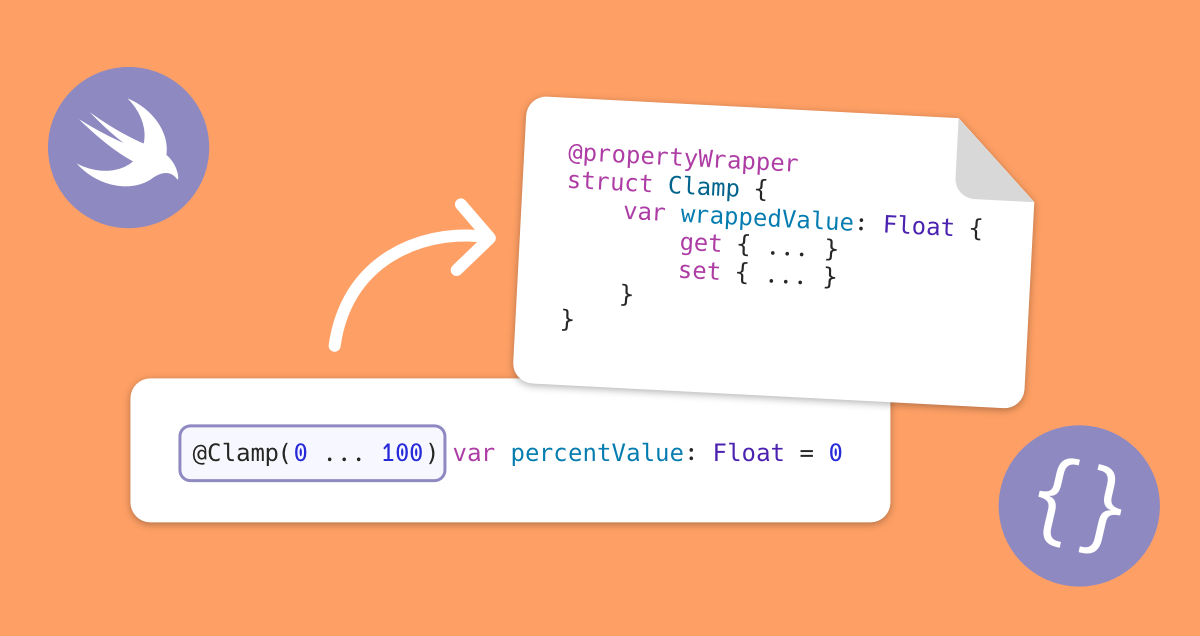
Tutorial
-
Download the starter version of the example project PropertyWrapperExample.
-
Run the unit tests in the project via Product » Test ⌘U. These check if the property percentValue stays in the value range of 0...100 (if a value smaller than 0 is set, 0 should be used instead, etc.). These will fail because the implementation is missing:
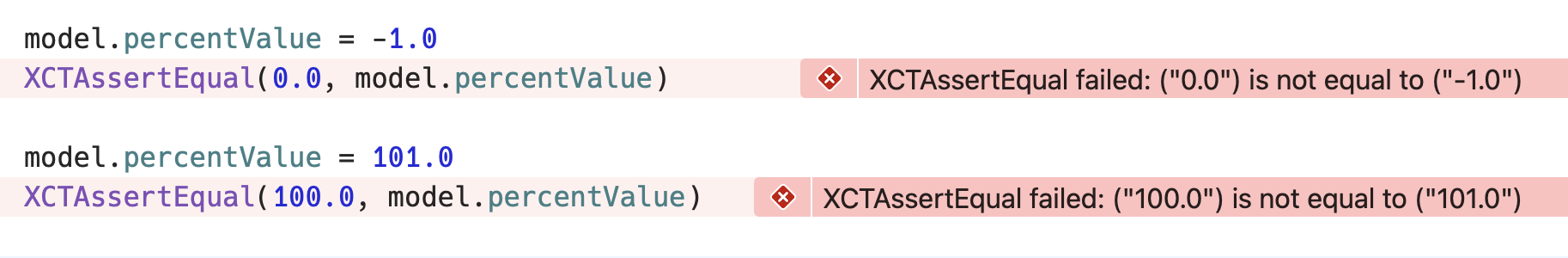
-
Add a didSet block to ExampleModel and implement a check for the allowed range. Run the tests to check that the implementation works correctly.
struct ExampleModel { var percentValue = 5.0 { didSet { if self.percentValue < 0 { self.percentValue = 0 } else if self.percentValue > 100 { self.percentValue = 100 } } } }
-
With a property wrapper, this code can be extracted in a reusable form and be used for other properties.
Implement a struct and declare it as @propertyWrapper. Implement a property wrappedValue - access to the property will be delegated to this property. Move the didSet block to this property. Use the property wrapper in ExampleModel:
@propertyWrapper struct PercentValue { var wrappedValue: Float { didSet { if self.wrappedValue < 0 { self.wrappedValue = 0 } else if self.wrappedValue > 100 { self.wrappedValue = 100 } } } } struct ExampleModel { @PercentValue var percentValue: Float }
-
Access to a property that has been wrapped with a property wrapper (percentValue in the example) is delegated to the wrappedValue property in the property wrapper. The compiler will internally generate the following code to implement this:
struct ExampleModel { var _percentValue : PercentValue var percentValue : Float { get { _percentValue.wrappedValue } set { _percentValue.wrappedValue = newValue } } }
Additional tasks
-
The logic of the property wrapper can be shortened even a bit - implement the value check with the min/max functions and check this with the unit tests.
var wrappedValue: Float { didSet { self.wrappedValue = min(100, max(0, self.wrappedValue)) } }
-
Extend the property wrapper to support arbitrary ranges of values. Rename the property wrapper to Clamp. Add a property range : ClosedRange<Float> and generate an initializer with Refactor » Generate Memberwise initializer (note the order of arguments: first wrappedValue, then range). Use the properties lowerBound and upperBound of the range for the implementation.
@propertyWrapper struct Clamp { init(wrappedValue: Float, range: ClosedRange<Float>) { self.wrappedValue = wrappedValue self.range = range } var wrappedValue: Float { didSet { self.wrappedValue = min(100, max(0, self.wrappedValue)) } } let range: ClosedRange<Float> } struct ExampleModel { @Clamp(range: 0...100) var percentValue = 5.0 }
-
Replace the use of the Float type with a generic argument <Value : Comparable> to support arbitrary types (they just have to be comparable, i.e. conform to the Comparable protocol).
@propertyWrapper struct Clamp <Value: Comparable> { init(wrappedValue: Value, range: ClosedRange<Value>) { self.wrappedValue = wrappedValue self.range = range } var wrappedValue: Value { didSet { self.wrappedValue = min(range.upperBound, max(range.lowerBound, self.wrappedValue)) } } let range: ClosedRange<Value> } struct ExampleModel { @Clamp(0...100) var percentValue: Float = 0 @Clamp(0...100) var intValue: Int = 0 }
-
Since Swift 5.5 / Xcode 13 property wrappers can also be used for variables and arguments. Try this in a new unit test method and implement the property wrapper so that the value range is also enforced for the initially set value.
func testClampVariable() { @Clamp(range: 0 ... 10) var value = -1 XCTAssertEqual(0, value) value = 11 XCTAssertEqual(10, value) }
More information
Examples for property wrappers
-
ValidatedPropertyKit: Validate your Properties with Property WrappersValidatedPropertyKit provides a property wrapper @Validated for validation rules.
-
Burritos: A collection of Swift Property WrappersCollection of property wrappers, e.g.. @Trimmed, @Clamped, @AtomicWrite.
-
Swift Property Wrapper for LoggingExample of a property wrapper that logs all changes to a value on the console.
Furthermore
-
Projecting a Value From a Property WrapperA property wrapper can declare a property projectedValue - this is then accessed via $property.
-
Accessing a Swift property wrapper’s enclosing instanceVia keypaths, a property wrapper can access the object that contains it (this is used for @Published, which accesses the objectWillChange property).
-
Nested Property Wrappers in SwiftA fundamental, unsolved problem with property wrappers: Multiple property wrappers are difficult to use in combination (e.g. @Published and @Clamp together).
